With KLAS release 7.7.65 in the final stages of testing before going out to Early Release, let’s take a look at the series improvements we’ve been working on.
Service Order Preference
When you add or update a Series Preference after getting this update, you’ll have a new field: Service Order.
This defaults to Sequence, which will send series book out according to the cataloged Sequence as KLAS has always done it, plus all the new updates below. However, you will also have the option of switching the preference to PubDate—allowing the patron to receive the series in order by Publication Date!
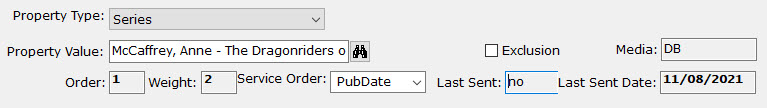
Some series (especially some of those long-running science fiction and fantasy series) have a contested read order. We hope this option will allow your patrons more flexibility in how they receive their series, without adding extra work for your cataloger.
Multiple Ordered Series
While the Title-Bib page in the KLAS Catalog module always allowed multiple Series to be selected, it only supported one Series Sequence. With this update, however, you will finally be able to apply a unique Series Sequence to every Series on a title!
Since the Series field is only long enough to display one series at a time, the Heading Select button will be flagged red as a heads-up if multiple series are selected. Screen reader users will be able to hear all applied series listed in the field, as they don’t have to contend with the limited display area. The Series will be listed in order from the lowest sequence to the highest.
The SerSeq field will display only the lowest sequence for that title. All of the sequences can be viewed series by series on the Select Headings screen.
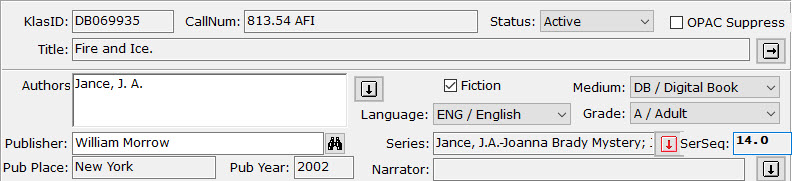
Once a Series Sequence is set for each series a title is part of, any of those series will send that title in the correct order. If a patron has a preference for both series attached to a title, they will get the title from both series, as long as it is not currently a HasNow (including being already in the Service Queue or in a pending Duplication Order). This will allow the patron to read the book again in context of the second series, or safely skip it the first time it's received if they want to avoid spoilers for the other series, knowing they’ll get it again when they catch up in the other series. If they still have the title from the first series, the second series simply skips it and continues with the next title in their preferred service order.
Multiple Sequences for one Series
In addition to being able to set a unique sequence for each series, you can also enter a list of sequences for one series. This allows KLAS to intelligently handle compilation titles, where NLS included multiple books on one cartridge / in one recording.
For a title with books 1-3, you can tell KLAS the title includes sequences 1,2,3. If the patron already had book 1, and books 2 and 3 are also available as single-book titles, KLAS will send the singles instead of repeating book 1. If any sequence is only available in the compilation, KLAS sends the compilation instead of any single-book titles, even if a patron already had one or more books on the compilation. And if all titles are available both ways, and the patron hasn’t had anything on the compilation yet, KLAS will send whichever ‘set’ of books is newest, as determined by the Pub Date, with the date added to the catalog as a tie-breaker.
In short: KLAS will send every book in the series, as identified by SerSeq, with as few duplications as possible. When it has an otherwise equal choice, it will aim for a newer recording.
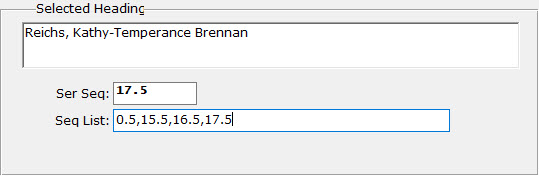
You can also have compilations with a sequence list with gaps in it, usually for a collection of novellas that go in-between various "main" series books. The SerSeq, used to determine where in sequence a title should be sent, is still controlled separately from the list. This allows you to control whether this type of collection should be sent as the first sequence (0.5 in the above example, allowing the patron to read the prequel before book 1), the last sequence (17.5 in the example, ensuring the patron won’t get any spoilers for books they haven’t gotten to yet), or after all other titles in the series (SerSeq 99 will usually be safe).
Of course, for patrons with a “PubDate” service order for their Series preference, the SerSeq will be ignored in favor of the Pub Date; however, the Seq List can be used to identify unique vs duplicate series books (as in, has the patron already had some of the books in this compilation? Are all of them available another way?).
Some nitty-gritty extra detail: The SerSeq must be included in the list (so if forcing the above example to the end of the series, the list would become 0.5,2.5,9.5,13.5,99.0). Remember these sequences are used to identify duplicate books in the series, so if you have a stand-alone 13.5 and a compilation 13.5, KLAS will try to only send one version. However, if you have two such compilations, with at least one SerSeq in each list only available in that compilation, they will both be sent even if they were both seq 99, to ensure all unique sequences are sent.
Select Headings
Both the SerSeq and Sequence List are set on the Select Headings screen, which has also gotten a couple “bonus” upgrades while we were adding the new fields.
The change list includes:
- Search field is now a “matches” filter, not a “begins” search
- Number of associated Titles and Patrons now included in both halves of the screen
- “Relator” field added for Author and Narrator headings
- SerSeq and Sequence List fields added for Series headings
This means that, instead of typing in letters to skip to the part of the list that begins with those letters, you can now filter the left-hand list using a “matches” search against any part of the series. Not sure whch author a multi-authored series is listed under? No problem—just type in one or more words from the series description, and hit Tab to see only the results.
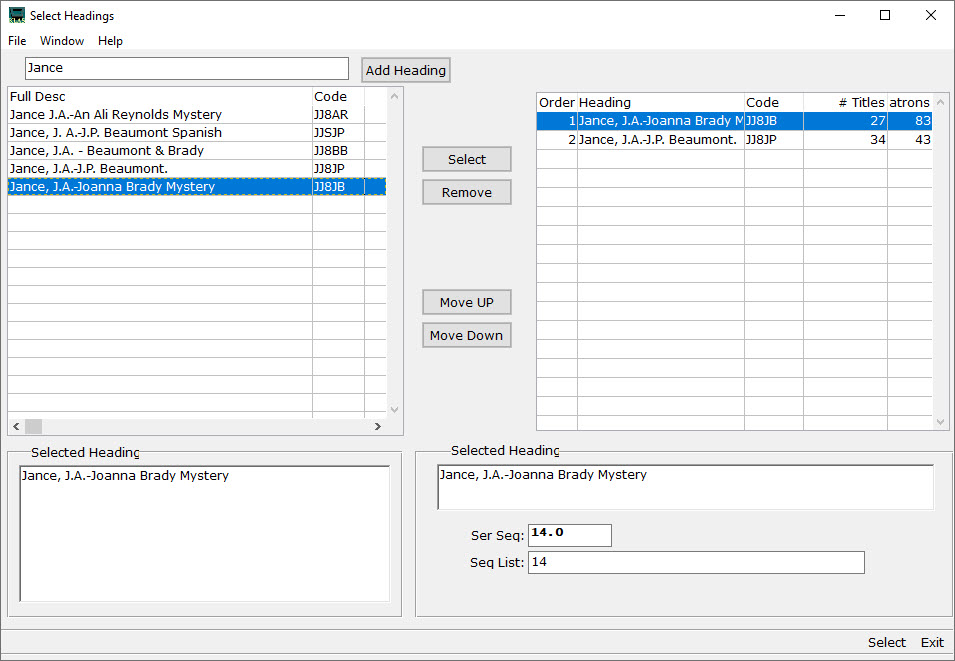
The search will include the author, series description, and fuller form fields. So, if an alternate series title is entered in the main heading’s MARC data as a fuller form, you can then filter for the series using either title. If a heading has a fuller form, it will display along with the full description in the “Selected Heading” field in both column’s detail viewer.
Note: the search words will be treated as a complete string, not keywords. “Wild West” will match “Wild, Wild West,” and “Untamed Wild West,” but not “Wild, Wooly West” or “West, Wild and Wilder.”
To return to the full list, delete everything from the search field and press Tab again.
Finally, about those “relator” terms: in brief, those allow for accurate MARC tags for Editors, Translators, and the like. They can be set for any selected Author or Narrator heading in the same part of the Select Headings screen where SerSeq and Sequence List are set for series. If more information on Relators is needed and wanted—let me know and I’ll get it out to you!
Next Steps
This is all wonderful, of course (or so we hope), but we know updating the whole back-catalog can be a daunting task. How do you go about getting all of this set up for all of the series in the collection?
We’d love to do it all automatically... unfortunately, that isn’t feasible with the variety of approaches libraries have taken to their series cataloging, and the need to preserve any other cataloging changes made to titles vs their original MARC data from NLS.
We have, however, done our best to make sure as much data as possible can be brought in from newly-imported MARC data, and to make sure series MARC data exports as well as possible from KLAS. To take advantage of this, you may need your Filter set-up adjusted.
Your best bet will be (once you get the update to use Headings Maintenance to sort your series by # Patrons. That will identify your most popular series, and those will be the ones most worth reviewing to correct/update the series information on each title.
Then, when you next import MARC records take a look at how the series data comes in, and contact us to discuss any changes that are needed to your filters to ensure you get as much automatically as possible.
Conclusion
This is a big, complicated update on every front: the work needed to make it happen, the patron service implications, and even the task of explaining all of those implications. We’ve done our best to ensure that these changes result in better service, with the least work needed on your part, with as much room for flexibility and control as possible.
Big, big thanks to the KLAS Development Advisory Committee (KDAC) for help steering these changes and informing service decisions (such as when to send a compilation vs the same set as single-title recordings), and to Brian White, who did the bulk of the actual programming as his final project for Keystone.
We will continue to work with you to ease the cataloging transition, and to answer questions either now or as they arise.
We hope this update is a big improvement for you and your patrons!

