Customer Support
-
Change Incoming for Keystone-Hosted Customers

Attention, Keystone-hosted customers: We are currently rolling out a change to our hosting. This change is on our end and will NOT involve any charge to you, and you will still be hosted on AWS, with all the current services and benefits.
Our hosting services have previously been set up so that customers are divided by geographical region, and share a server within that region. We are now in the process of changing this so that each library has their own individual server. This enables us to locate the server in closer proximity to the library itself, and ensures that all the processing power of the server is devoted solely to that library's own operations.
We have already moved several libraries, and everything is functioning normally—in fact, we have been told that those libraries are seeing better performance and improved speeds!
There should be no update or changes needed to your KLAS installation on individual workstations; we just change where your KLAS shortcut is pointing, so that it accesses the new server. For Gutenberg libraries, or other customers with external integrations, we will coordinate with the NLS or the relevant other party as needed for a smooth transition. If your IT whitelists IP addresses, we will provide the new addresses early in the process so they can add it them the list.
If you have not already been contacted to schedule the changeover, be on the lookout. We are looking to get all Central and East-coast LBPD libraries transitioned to the new model, then Eastern IRCs, then move Westward. However, if you are further west and want to be fast-tracked, you are welcome to contact Customer Support and indicate your interest.
We hope this will be a positive change for everyone, and expect it to be a smooth transition!
-
2021 Disaster Preparedness & Recovery Update
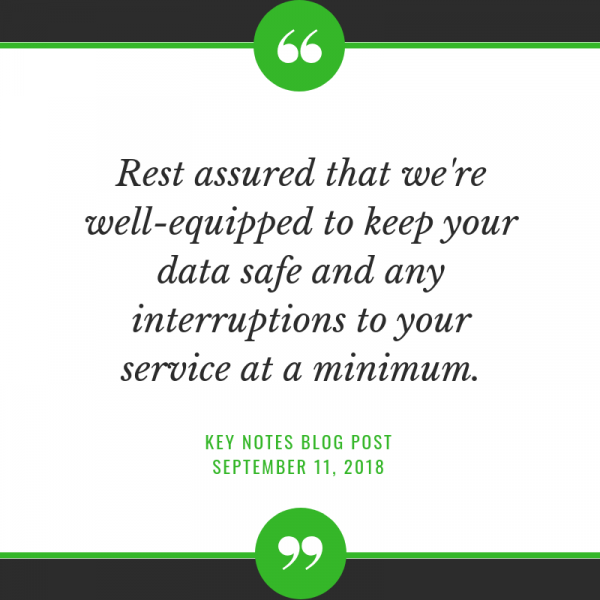
Since 2018, we've made an annual post detailing our infrastructure and planning efforts to serve your library, your staff, and your patrons after a natural disaster, and share the additional improvements we've made in the last year to our Disaster Preparedness and Recovery plans. We've spent a significant amount of time building infrastructure, reviewing procedures, and planning for an untimely incident. For this year's post, we starting with our most recent upgrades and working backwards to our original September 2018 update.
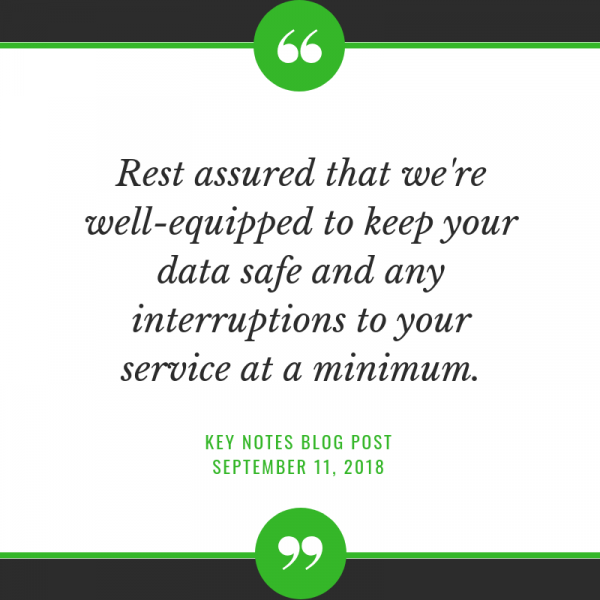
2021 Updates & Improvements
To prepare for this year's post, we asked Lee what he felt were important updates or changes made in 2021, or for any other info he wants the KLAS Users' Community to know about our efforts. The two items he mentioned are:
- The recovery process is the the same as before, but note that restoration of databases is sequential (per server), not parallel. So, while a one-hour recovery for a database at top of the queue is possible others at the bottom of the list will have a longer wait as the recovery process works through the list.
- We have added weekly server snapshots to our AWS backup servers. For an end user, this makes no difference to restoration, but it makes Keystone staff's jobs infinitely easier.
2020 Updates & Improvements
Much of what we put into place as part of our disaster preparedness plan in 2020 is what allowed our staff to begin to work from home in March of that year and continue to do so even today and for the foreseeable future.
On September 1, 2020 posted a list disaster recovery and preparedness process and infrastructure improvements we'd make over the past year such as:
- Cloud-based databases running in multiple regions, to better place the system geographically near the library
- Incremental transaction data backups happen every 10 minutes
- Database backups are saved in the local region, as well as to a separate region. If a database hosted on the east coast has a disaster, there is a copy of the database backup in another region.
- Database backups are saved to the local server, as well as copied to S3 storage
- Database backups are also copied from Amazon's data centers to Google Storage
- A new automated system restoration process which had been manual prior to the beginning of 2020. As an automated process, it takes about an hour while the previous manual process took 10-12 hours at a minimum.
2019 Updates & Improvements
On August 15, 2019, we shared the news of some additional steps we'd taken to further enhance our disaster preparedness and recovery efforts including:
- Back-end changes to KLAS 7.7 to it quicker and easier to create and store database back-ups
- A move to storing back-ups in the cloud, so they are safe and retrievable no matter where disaster strikes
- A new monitoring app so staff can be notified right away if something goes wrong with the servers and any emergencies can be dealt with as quickly as possible
2018 Updates & Improvements
Our September 11, 2018 our first Emergency Recovery & Disaster Preparedness Key Notes Blog post was written as we faced the threat of Hurricane Florence and shared details about we'd implemented at that point including a combination of both procedural and physical preparedness such as:
- A gas-powered generator at our office
- Redundant internet providers, firewalls, and network routers
- Daily backups of data to our on-site servers
- Weekly data backups stored offsite
- Encrypted database backups on AWS S3
- VOIP Telephone system to allow staff to work remotely
- Keystone Status Page to communicate database availability, even if we’re unreachable
- Contingency plans and equipment needed for remote database and customer support
-
Keystone COVID-19 Update
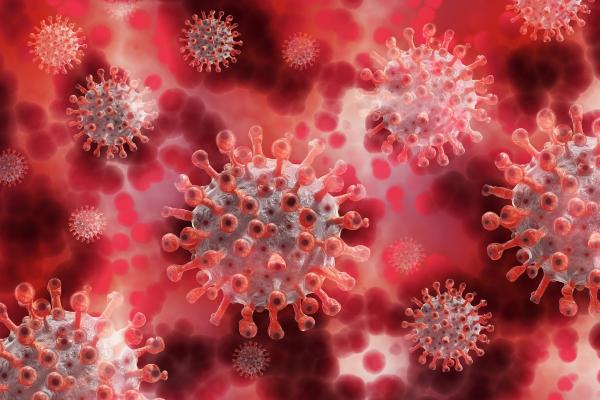
Last week we updated you on how our Washington, New Mexico, and Kansas talking book libraries are faring as their staff and patrons continue to face the ongoing challenges of keeping themselves healthy and safe while operating during COVID-19. Today we want to bring you a similar update from Keystone.
Since mid-March our staff has primarily been working from home and continues to do so. This would not have been possible without using our established VPN and VOIP services. These have allowed us to access necessary documents and information and continue seamlessly answering customer phone calls. We hope you have not seen a dramatic change in our customer support or development process other than the occasional dog bark or child interruption which I am sure we've all come to expect at this point. If you've had any degradation in service of any kind, please let us know ASAP so we can address it.
Also, this was the first year without a physical KLAS Users' Conference and we sincerely hope the online programming brought to you by your fellow KLAS Users and our Keystone staff have helped to keep you up to date on the latest happenings with Keystone and KLAS as well as continue to hear what you're fellow KLAS Users are up to. Speaking of these ongoing efforts, our next KLAS Users Roundtable will be held at 3:00 PM EDT September 17 and will focus on Virtual Programming for Patrons. More info will be forthcoming shortly. Keep an eye on the KLASusers listserv and our Webinars & Roundtables article for more info.
A new initiative we've undertaken is to move our planned September KLAS Administrators' Training online. For the first time, we will be offering this training for your staff members to be able to attend remotely, eliminating the need to travel to our office. We're revamping the schedule, rethinking the sessions offered, and talking through the best way to conduct this training so attendees can fully benefit from it. This first session will be kept to a small number of participants, so we can try to encourage the discussions and dialog that have made face-to-face Administrators’ Training so successful. The price per person for this online admin training is $600.00, but there obviously are no travel costs to incur. Please let us know if you may be interested in attending a future online KLAS KLAS Administrator Training session.
-
New Online Training Opportunities

The Program Committee and Keystone staff are excited to announce three upcoming opportunities to expand and share your knowledge of KLAS. The first will be an open Q&A session for our Instructional Resource Center users, the second is our next online KLAS Administrator Training session for Library for the Blind and Print Disabled staff, and the third is the upcoming 2024 KLAS Users' Mini-Conference.
2/15/2024 KLAS IRC User Q&A with Marion
On Thursday, February 15 at 3 PM Eastern / Noon Pacific we invite ALL KLAS Instructional Resource / Materials Center (IRC / IMC) users to join us for an open Q&A session with Marion, our resident IRC / IMC customer support guru. Do you have a question about a report or setting up a query, need to troubleshoot a WebOrder issue, or have a suggestion for how to improve IRC workflow? Marion will try to answer any and all questions posed to her during this session. If she can't, we'll be sure to take it back and get you a reply as soon as possible. Mark your calendar now, and join us there!
- Zoom Link: https://us02web.zoom.us/j/87243860587?pwd=TmFvSHpINkxmVUZXalBqVVlGRmYvZz09
- Dial-in for Audio: https://us02web.zoom.us/u/ki2f3Rw3C
- Meeting ID: 872 4386 0587
- Passcode: 932252
This free, online session is being offered via Zoom and will be recorded and posted to klasusers.com for later review and reference. Feel free to email questions / features you want demonstrated in advance to or post them as a reply below.
Online KLAS Administrator Training
March 2024 KLAS LBPD Admin Training
Our next Online KLAS Administrator Training session for library for the blind and print disabled users will be held March 25-28, 2024. Admin Training is an excellent opportunity to get in-depth training on all the features and settings that can help KLAS better support your library, staff, and patrons. During Admin Training, Keystone staff will get down into the nitty-gritty of the Admin menu walking you through the many options for Duplication on Demand, the WebOPAC, Reports and Queries, and more!
Admin Training costs $600 / person, is held on Zoom, and runs from 1:00-4:30 PM Eastern Time each afternoon. Also, session attendance is kept small so each person receives the individualized attention they need. If you are considering attending, please note you must have:
- A KLAS Administrator role in your local system
- Authority to change records and policies for your KLAS system
The Online Administrator's Training article includes more detail about the training structure and content as well as a link to the registration form.
KLAS IRC Admin Training
We know there is interest in scheduling another Instructional Resource / Materials Center KLAS Administrator Training session, but we also want to put it on the calendar for a time that works for you! At this time, we need a commitment from at least two users from separate IRCs to schedule a session. The best part about being one of those is: you get to help use choose when it will occur! Like KLAS LBPD Admin Training, training will occur across four afternoons and will be an in-depth look with Keystone Trainers into the the available KLAS Admin Features and Functionality you can use to support your IRC's workflow and service models. We know control files and security setting can be very overwhelming, which is why we offer this training. All interested attendees should have:
- A KLAS Administrator role in your local system
- Authority to change records and policies for your KLAS system
We invite you to review the Administrator’s Training – What to Expect article to help you decide if this is something you want to attend. Then, head over to the KLAS Administrator Training Registration Form linked in the Online Administrator's Training article to indicate such.
2024 KLASUsers' Mini-Conference
Our final upcoming online training opportunity is FREE and open to ALL KLAS USERS! This is your heads up to mark yourself as BUSY from 1:00-5:00 PM Eastern / 10:00 AM-1:00 PM Tuesday, May 14 and Wednesday, May 15.
Sessions will be presented and moderated by Keystone staff and other KLAS Users', held via Zoom, and offer IRC and LBPD-focused as well as general KLAS content.
Please reply to this article with topic suggestions and / or if you're willing to present or moderate.

-
Patron Status transitions in PIMMS

We've been working with Data Management / NLS on a patron project in PIMMS. As part of this project, We've been thinking about how to better manage patron status transitions in PIMMS.
PIMMS has a Suspendedstatus and a Deletedstatus. Once a patron record has a Deleted status, that ID cannot be used in PIMMS again.
KLAS can have many statuses, but currently most libraries have Deceased, Suspended, and Withdrawn all mapped to the PIMMS Suspended status (and now collecting reasons for discontinuing service). The thinking here was that we didn't want an "oops" change of status to permanently delete a patron from PIMMS.
NLS has expressed concern that patrons are lingering in Suspended status for extraordinarily long periods of time. In KLAS, there is nothing currently that automatically moves a patron to PIMMS Deleted, except when withdrawn patrons are purged.
We think that Withdrawn should be the status that corresponds with PIMMS Deleted status. It is the next step in the process.
Currently:
- Most libraries move patrons from Active to Suspended to Withdrawn.
- It's very rare that a patron is "accidentally" changed to Withdrawn. Once the patron is withdrawn, they are gone, generally for good.
- Changing a patron to Withdrawn marks all outstanding items as Lost.
It's a logical step for us to add:
- Delete patron record from PIMMS.
This does mean that if a patron goes from KLAS status Withdrawn back to Active for some reason, you'll need to create a brand new patron record for them, so that they get a new PIMMS ID. The old Withdrawn record could then be merged in to transfer the HasHads to the new record.
Let us know if you do not agree! Otherwise, look for this change to come in January 2024.
-
Regression Testing & You
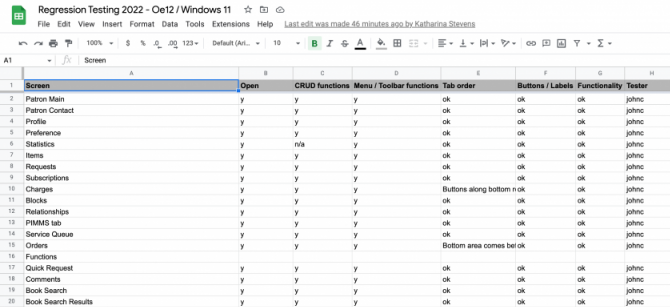
In this week's blog post we're pulling back the curtain on part of the software development process called "Regression Testing." It's definitely not the most glamorous part of getting a major new release sent out. In fact, it can be incredibly tedious, but even so, it's a critical part of the process. So, let's talk about what it involves, why you should care about it, and why we're doing it right now.
Why are we currently doing Regression Testing?
KLAS is built on Progress Software's OpenEdge Application development platform. KLAS 7.7 was created on OpenEdge 11. Upgrading from one version of OpenEdge to the next includes significant changes and additional features and functionality our development can leverage in future KLAS releases. For example, OpenEdge 12 will allow us to support KLAS on Windows 11. Any major upgrade to the OpenEdge platform necessitates a major release in KLAS because it fundamentally changes KLAS' code base. So, this translates into needing to make sure upgrading from OpenEdge 11 to OpenEdge 12 doesn't affect how KLAS currently operates.
Additionally, a major operating system change (such was Windows 10 to 11) can also have unpredictable effects on how KLAS runs. As such, we are regression testing in several Windows environments: Windows 10, Windows 11 prior to version 22H2, and the latest version of Windows 11.
How does Regression Testing happen?
Essentially, Regression testing is the process by which our staff test every feature, button, and process within KLAS after a major shift in the underlying KLAS platform to ensure it still works as intended. One thing to keep in mind is that some modules of KLAS have different versions for our different types of customers (IRC, LBPD, and PNDB), so each of those versions has to be thoroughly tested. Integrations and web services need to be tested to ensure that KLAS still communicates correctly with PIMMS, Gutenberg, Rolka-Loube, and even just our own WebOPAC and WebOrder systems. Finally, we need to check that nothing has broken for those using KLAS with a screen reader.
So, during Regression Testing each module, tab, and function is put through its paces to make sure it works and anything unexpected is documented. Here's how that happens:
- A copy is made of a test database (originally based on customer data) representing each version of KLAS: LBPD, IRC, and PNDB.
- The new test databases are upgraded to the new version.
- In this case, Virtual Machines are created running the latest version of Windows 11, and the same test databases installed on the VMs.
- A spreadsheet is created of all modules and major components in KLAS.
- All Keystone staff that are helping with testing use the spreadsheet to record their process as they work through through each screen and function they're assigned to test, recording what has been tested and in which version of Windows.
- Notes are made about any issues that are discovered, so they can be addressed and re-tested prior to sending the release out to our beta site customers.
What does this actually mean for me?
It means we've completed the OpenEdge 12 upgrade in our development environment, are making sure it is stable on both Windows 10 and Windows 11. Upon successfully completing regression testing, we will release KLAS v7.8 to our beta site customers. If they report no major issues or bugs that we missed despite these efforts, KLAS 7.8 will then go to general release.
Because of the countless ways KLAS can be configured, and the extensive possible combinations between customer version, Windows version, web browsers, printer drivers and so forth, it is impossible to test literally every process in the exact environment you will run it in. However, we are doing our best to be as thorough as possible, so you can be confident that the upgrade will not disrupt your operations.

