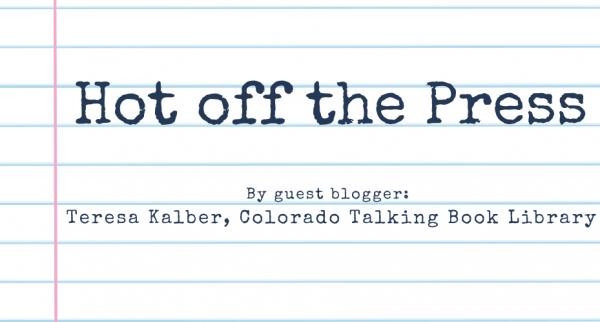"Hot off the Press" is blog series from guest blogger, Teresa Kalber. Teresa is the Network Systems Administrator at Colorado Talking Book Library. In this series, she will be shares her library's experience being one of the first two KLAS libraries to implement NLS' Gutenberg equipment.
The first post in the series is here: Hot off the Press: Part 1.
Hot off the Press: Part 2 - Setting up and testing the Gutenberg Equipment
Warning: a little geeky
On Friday, September 20th, our shipment of equipment arrived from NLS. We received:
- 2 Gutenberg workstations with monitors, keyboard, and mice
- 2 scanners – 1 for check out, 1 for returns
- 2 sets of 20 cartridge slot toaster racks
- 2 sets of USB hubs to attach the toaster racks to the computers
- 2 surge protector power strips
- Lexmark Printer
All of the items are clearly marked with tags to show you how to connect everything.
Back of the Toaster

USB Hub

Hub Top

Computer Back
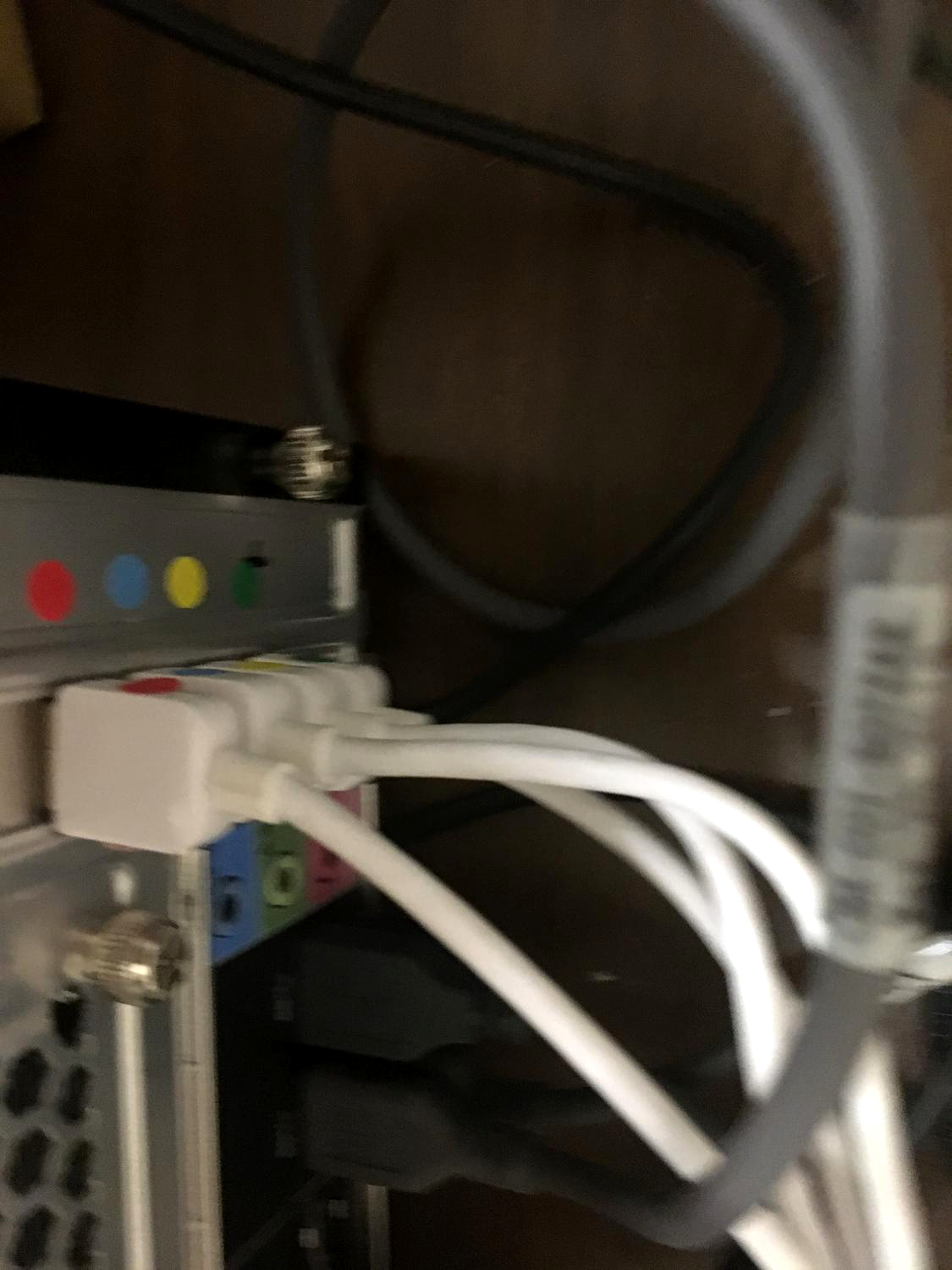
I immediately set-up the equipment so we could begin testing since I was scheduled to be on vacation the following week. NLS sends instructions in an email of what to do once the equipment arrives. One of the functions on the Gutenberg equipment is a “health check” app. In my hurry to get everything set-up, I forgot to run the health check and contacted both NLS and Keystone to let them know the equipment was installed and turned on.
Picture – HealthCheck_LI (screen shot of Gutenberg desktop with HealthCheck icon circled)
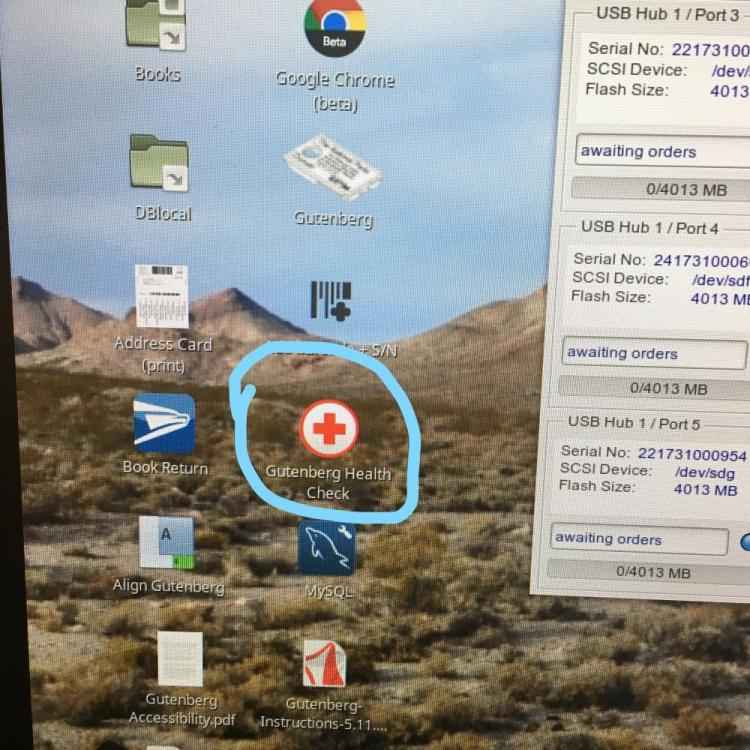
John C. contacted me and asked if I had run the health check since they were unable to connect to our Gutenberg equipment. Since we received two machines, NLS sets one up as the main computer (called CO1A and set with a static IP address) and the other as a secondary computer (called C01A-2). When I ran the health check I found that CO1A wasn’t connecting to the VPNs it needed to access.
I came in on Monday so we could troubleshoot the problem. I contacted our Network Administrator and had him monitor the firewall and traffic coming in and out of the Gutenberg machines using the static IP address we gave CO1A. He could not see any traffic being blocked or any firewall rules preventing access to the system. While I was on the phone with him, I was also having email conversations with NLS and Keystone staff about the problem.
Finally, during a conference call with John C and Mark at Keystone, Mark made a comment about CO1A not connecting to our DNS server. I looked at the settings on the machine again and realized the IP address for our gateway server had been entered as the IP address for our DNS server. Once I corrected the IP address in the settings for CO1A rebooted it, everything starting working. Then Mark and John C worked their magic to finalize the connection and push a test order through the system.
So lesson learned – double check all the settings on the Gutenberg machines very carefully once they are received and set-up.


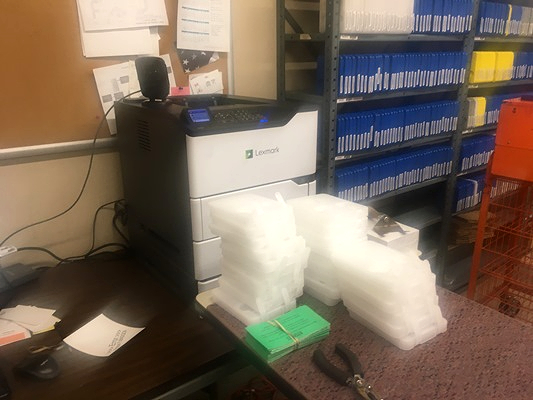
Up next: Testing the system